Team Plans
NOTE You can now configure Team Billing directly from Teams & Projects with the following benefits:
- Auto-subscribe new members when they join or leave the team.
- Pro-rata billing for new members who join in the middle of a billing cycle.
Team Billing will replace the manually managed Team Plans described below.
Team Plans allow you to pay for your whole team with a single subscription.
You can choose between the Team Professional plan, or the Team Unleashed plan, and you can specify how many seats you want for each team. Each member of the Team Plan will then be able to use Gitpod as if they had purchased their own Professional or Unleashed plan.
Team Plans are accessed from gitpod.io/teams/ in your user settings.
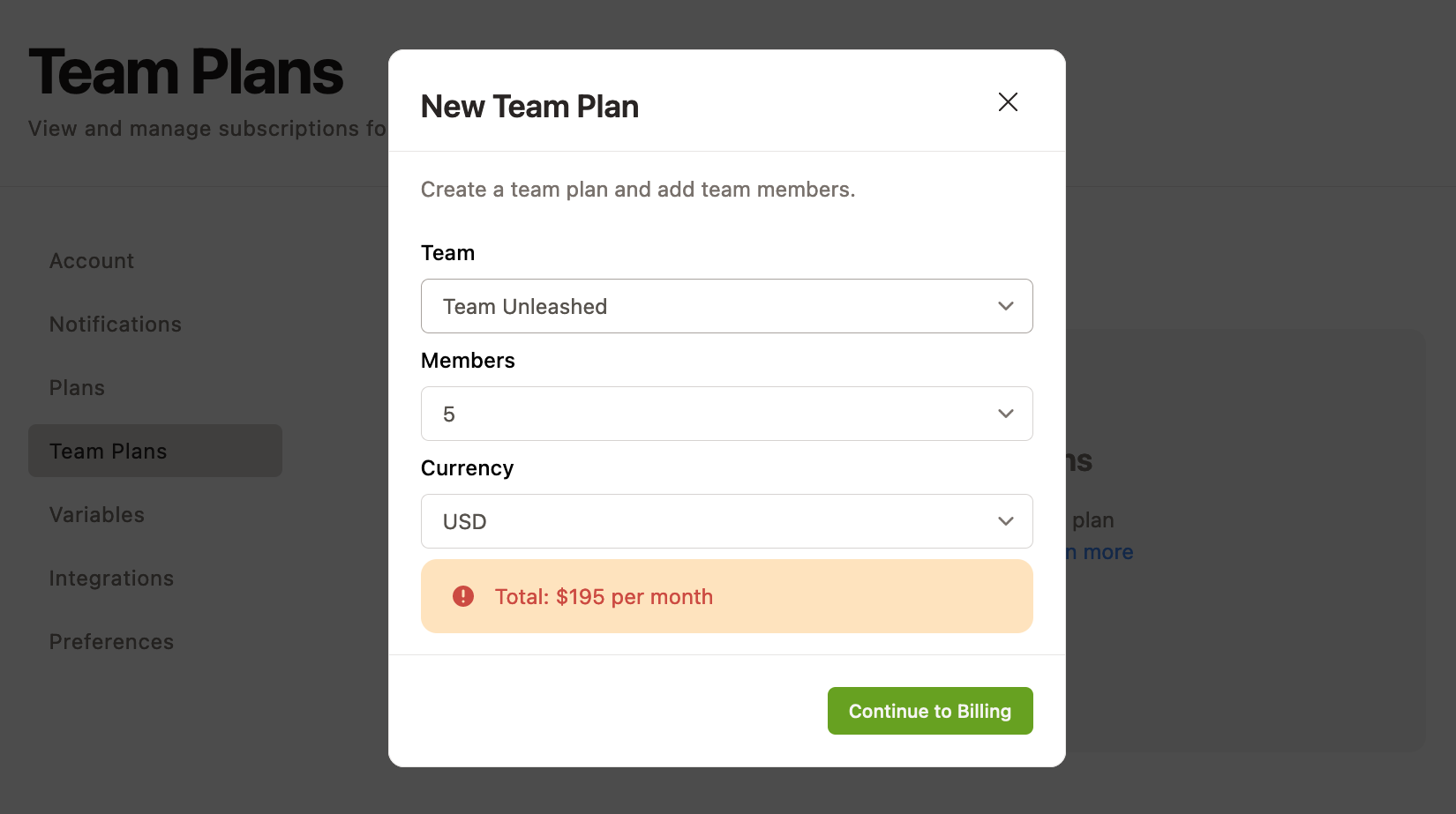
Once the payment process is complete, you can manage team members, add more team seats, and also invite team members using a unique public URL.
| Team Plan Billing | Manage Team Plan Members |
|---|---|
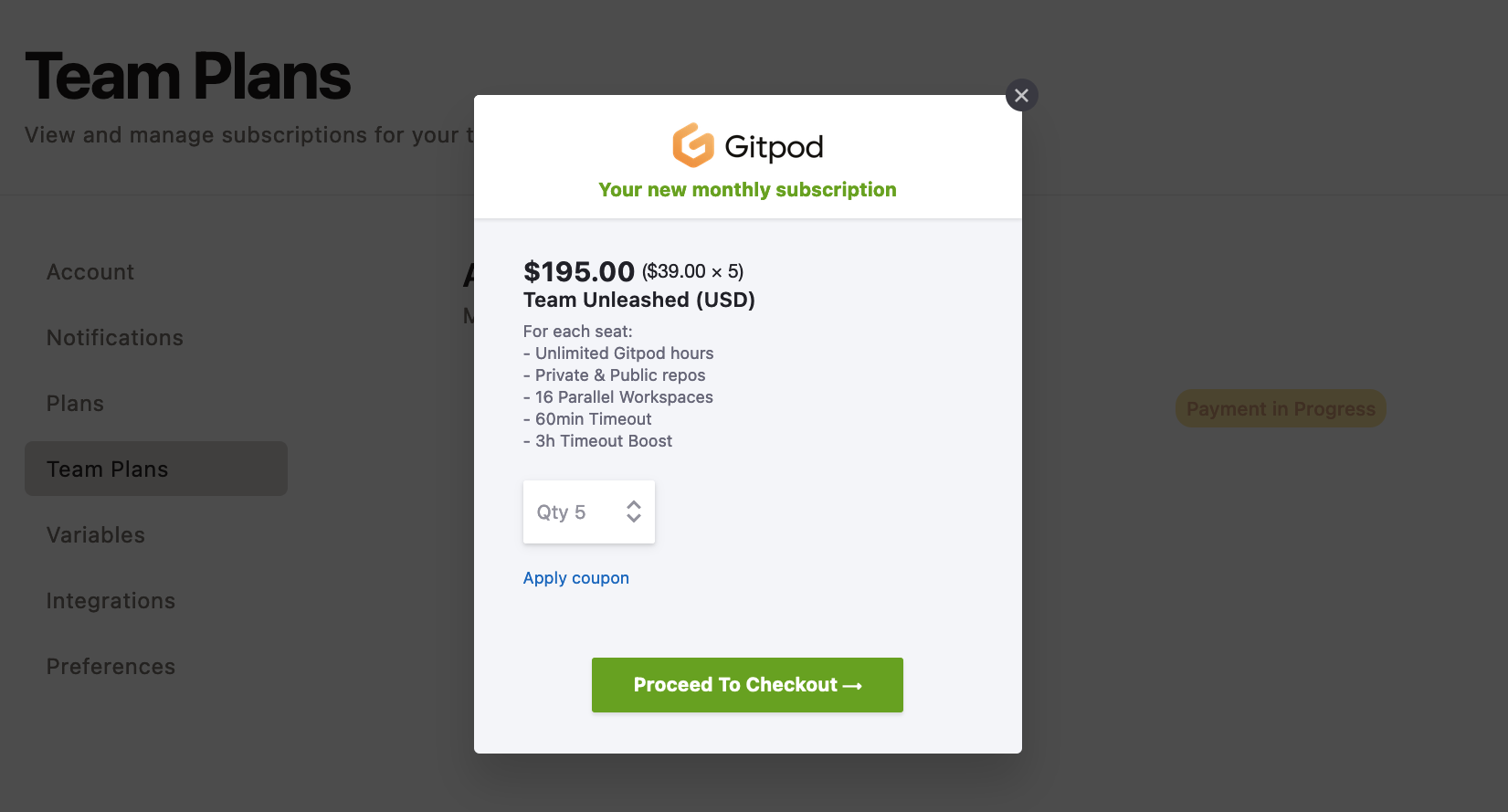 |
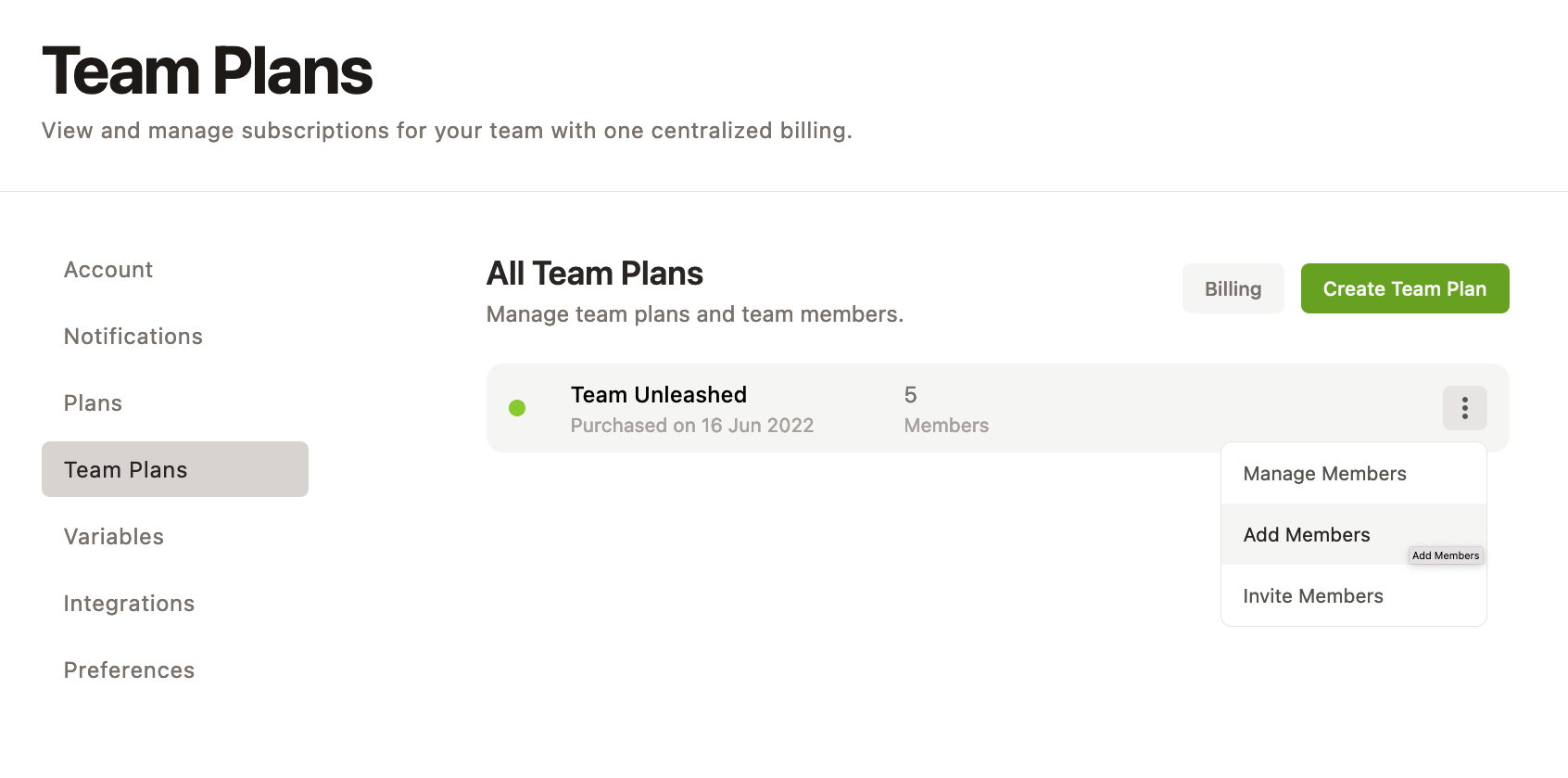 |
You can either directly assign a seat by entering your team member’s GitHub, GitLab, or Bitbucket username, or use the Invite Members link from the more actions button to get a shareable link. Send the link to your team so they can claim a seat.
| Manage a Team | Invite Members |
|---|---|
 |
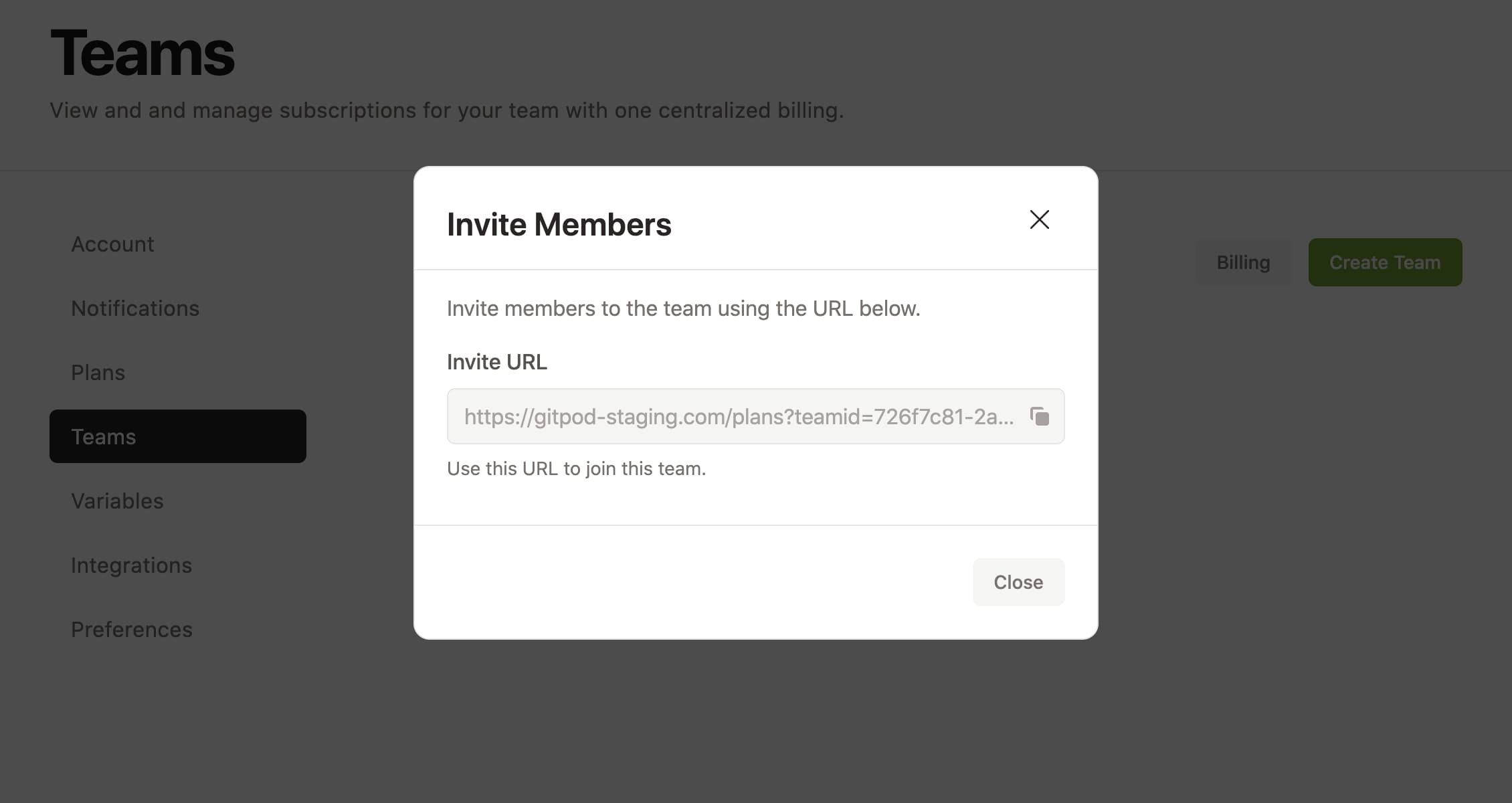 |
Good to know
- You won’t be assigned to a seat in your new team plan when it is first created. Add yourself just like other members.
- If you add seats in the middle of a monthly billing period, you will be charged for the whole period.