Cluster Set-Up
Gitpod is a Kubernetes application running with certain expectations on the characteristics of the cluster it is running on.
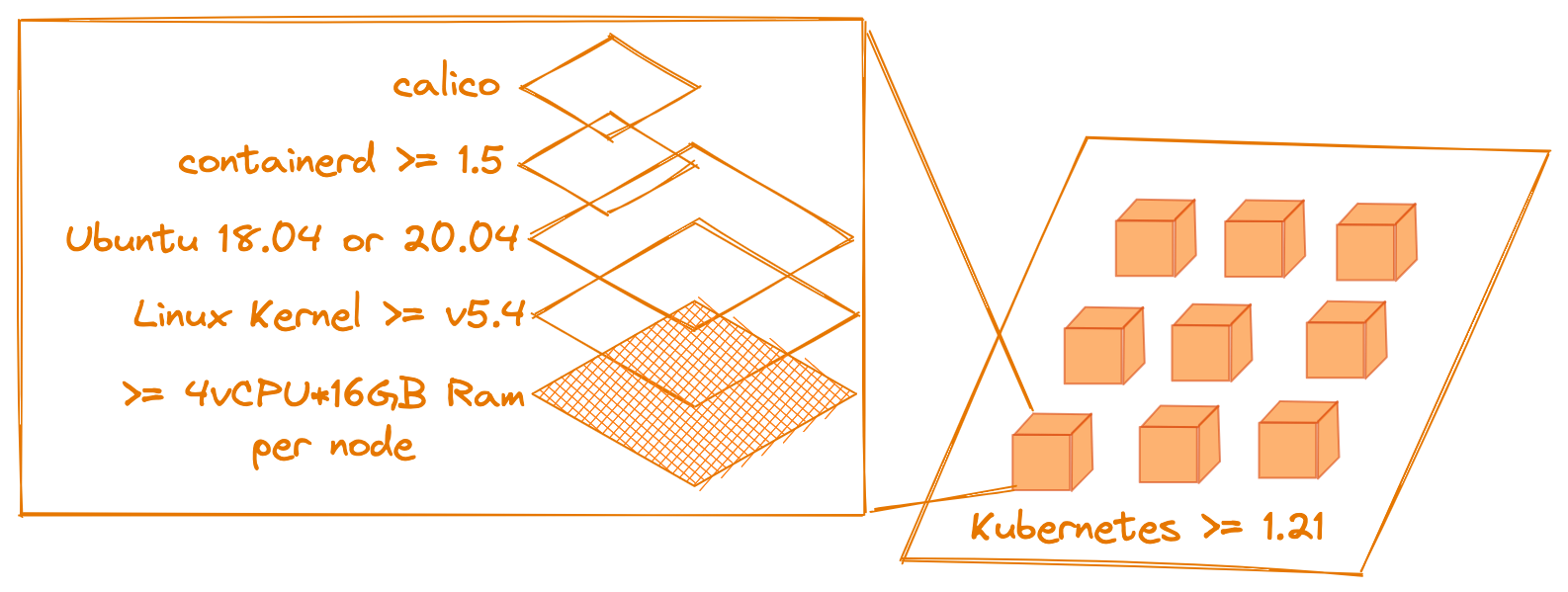
Cluster Set-up Guides
These guides are intended as a starting point for most users, but will not cover edge cases. In these situations, please see the requirements below to create your own cluster.
Our guides help you set up the infrastructure needed to run Gitpod Self-Hosted. These guides will also create cloud-provider specific versions of the required components that you can then connect to your Gitpod installation during the installation process. They will also install cert-manager for you.
There are guides for the most popular cloud providers and Kubernetes distributions:
- Amazon Elastic Kubernetes Service (EKS)
- Google Kubernetes Engine (GKE)
- Microsoft Azure Kubernetes Service (AKS)
- K3s
After completing the guides you will still need to configure DNS and have certificates ready in order to proceed with the installation.
Cluster Requirements
Supported Kubernetes Distributions
Gitpod requires Kubernetes as an orchestration technology in order to spin workspaces up and down—ideally in combination with cluster autoscaling to minimise cost. We strongly recommend deploying a dedicated Kubernetes cluster just for Gitpod Self-Hosted.
Kubernetes version
1.21or above is required
Gitpod Self-Hosted runs well on:
- Amazon Elastic Kubernetes Service
- Google Kubernetes Engine
- Microsoft Azure Kubernetes Service
- K3s
Incompatible Kubernetes Distributions
These platforms do not currently work with Gitpod Self-Hosted but we would like to support them in the future. Gitpod is an open-source project, maybe you could contribute the required changes to help get them working sooner?
If you are considering purchasing a commercial license for Gitpod Self-Hosted and need one of the above platforms then please contact us to start discussions about making support for them happen sooner.
Node Affinity Labels Requirements
Your Kubernetes cluster must have node(s) with the following labels applied to them:
gitpod.io/workload_meta=truegitpod.io/workload_ide=truegitpod.io/workload_workspace_services=truegitpod.io/workload_workspace_regular=truegitpod.io/workload_workspace_headless=true
It is recommended to have a minimum of two node pools, grouping the meta and ide nodes into one node pool and workspace related nodes into another. These two groups of workloads have different performance characteristics. Separating them into node pools after the fact is more difficult and incurs downtime.
Node and Container Requirements
These are the components expected on each node:
- Either Ubuntu 18.04 with ≥ v5.4 kernel or Ubuntu 20.04 with ≥ v5.4 kernel
- Calico for the networking overlay and network policy
- Containerd ≥ 1.5
- At least 4 vCPU and 16GB of RAM